Without any discussion, Formuler Z is one of the best devices to watch IPTV. It is known for its complete support and adaptation. MAC-based portal system and M3U Base Playlist are both in support of the Formuler Z.
The latest version of the Formuler box is the Formuler Z8. The mighty box comes with MYTV Online 2. Which can enhance your viewing experience by supporting 4K Ultra HD streaming. Today, we are going to show how to bring your IPTV channels to your Formuler Z8.
How to bring IPTV channels to your FormulerZ8
This simple and easy tutorial can be useful for all the Formuler boxes:
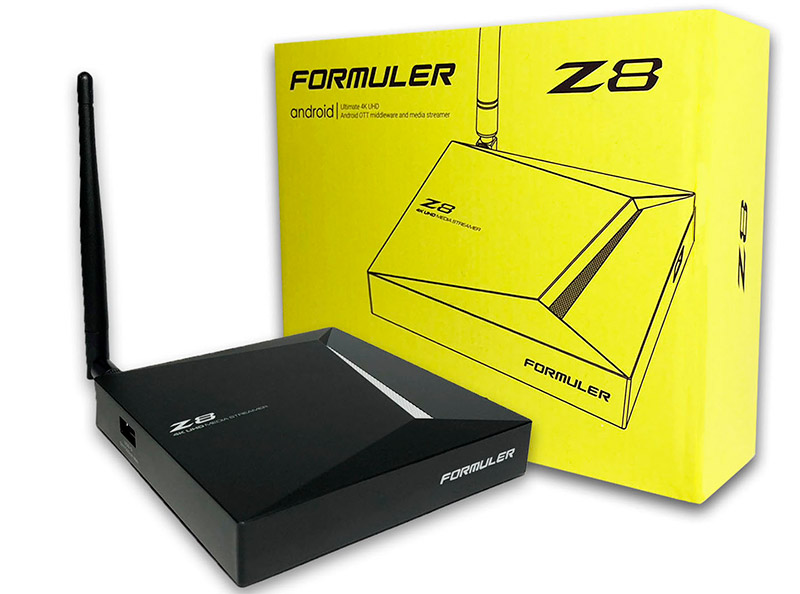
Step 1: Open the dedicated application to watch IPTV known as “MYTV Online”. If the application does not show up, you can easily download it from the app store.
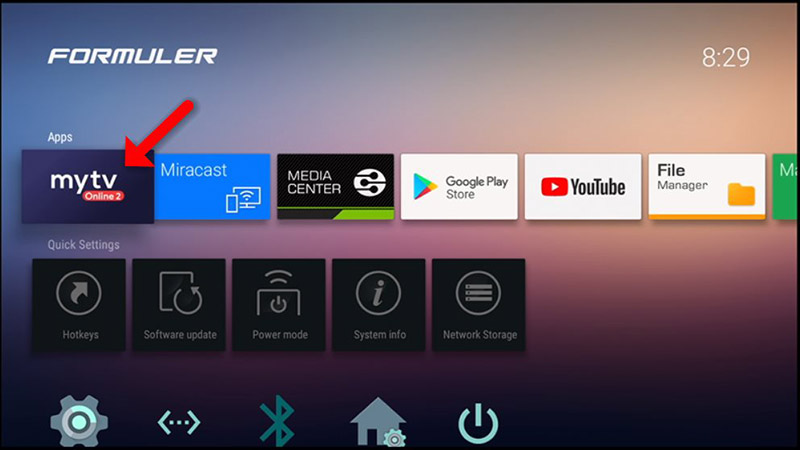
Step 2: You can now look at the address of the MAC. You must provide your IPTV provider with the address.
Now you will look at two options. Where you have to choose “Add Portal” to set the MAC base.
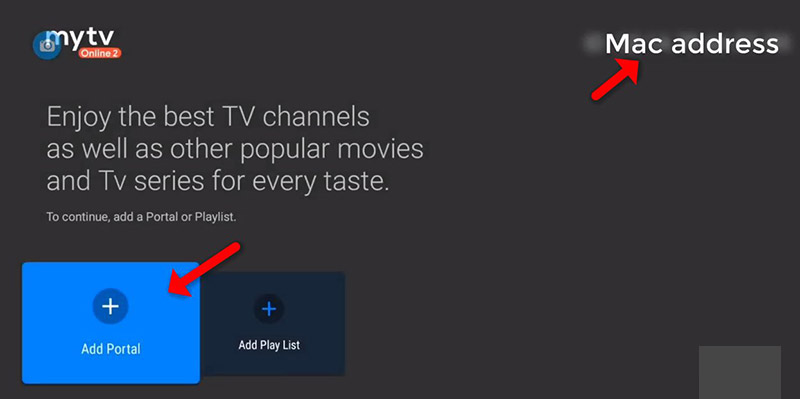
Step 3: First enter the Portal Nickname
Enter the IPTV Portal URL, which is easily accessible from the IPTV provider. Where you have to choose the option “Connect”
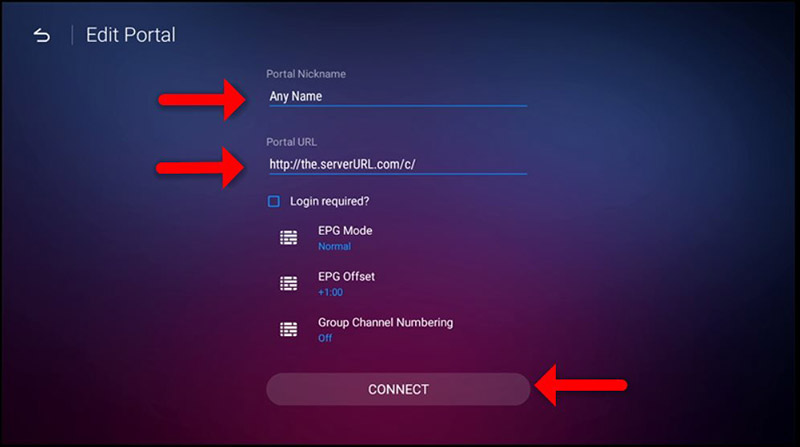
Step 4: There should be a pop-up window stating Succesful Connection. Now you will receive all of your subscribed channels under one roof.
Note: The process may take some time, please be patient.
How to setup FormulerZ8 with MYTV Online 2 using M3U Url
This tutorial will let you know about connections through the use of the M3U URL.
Step 1: When you open the MYTV online application. You will see two options to choose from. If you require setting up Formuler Z8 using the simple M3U URL. Just select the option of “Add Playlist”
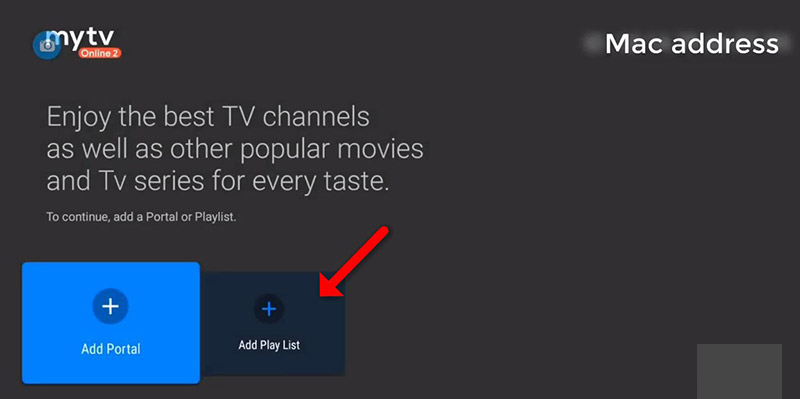
Step 2: You get a chance to put a nickname on your playlist. Something unique which suits you. Enter “Playlist Nickname”
Your IPTV Provider will give you an IPTV M3U URL. Which you have to enter in the field. (Some of our IPTV providers might give you access to dashboards. They allow you to handle things on your own).
Note: If by any chance you add the M3U URL here. There is no need to add VOD or EPG URLs anymore. As they become useless. If you have any other questions about the process. You can ask your IPTV service provider.
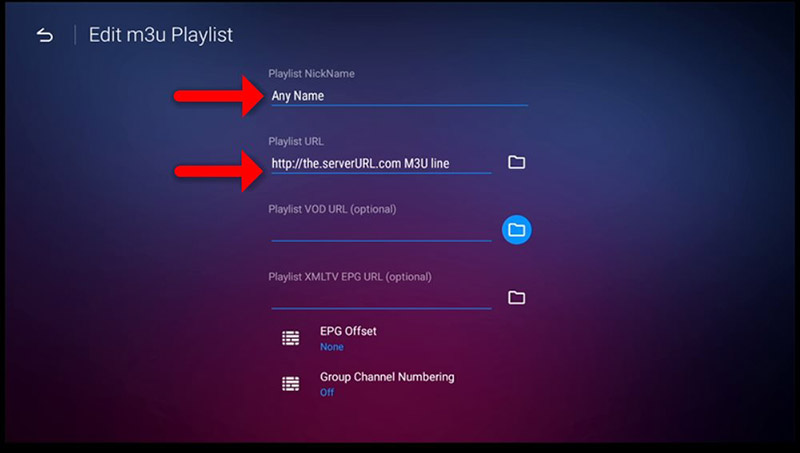
Step 3: Now that everything is set and ready to work. You can start watching Live TV.
Note: The process of connection can take some time. Please bear with the system.
