Today, we are here to show you the process of bringing your IPTV channels to the IPTV on Enigma 2 device. In the process, we will also explain some more things. You need to have a computer for this process.
How to add IPTV channels to Enigma2 using the XtreamTV plugin
Step 1: First, download the relevant items from this link Download the XtreamTV Plugins and DCC_E2 (Dreambox Control Center for Enigma2).
You need to extract both of the files. Click on the DCC_E2 to enter the Engima 2 IP address. It will now show a prompt for you to log in for setup IPTV on Enigma 2. The username and password are generally set to root. After everything is running smoothly, click on reconnect.
Note: If you are unable to find the IP address of your device through Menu>Information>Network.
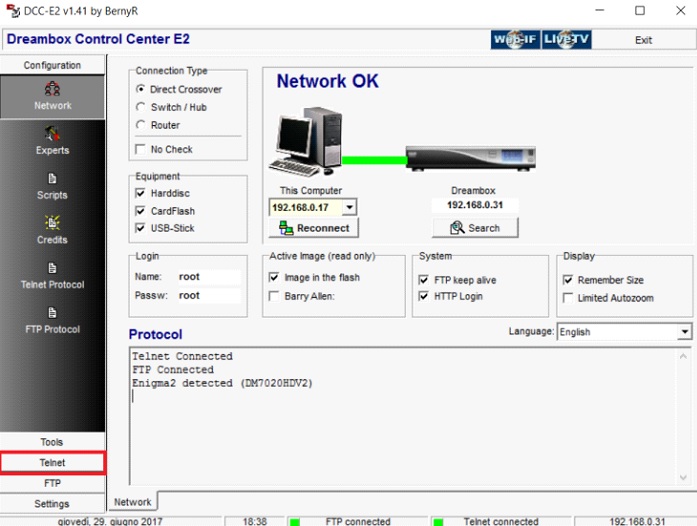
Step 2: After a successful connection to your box. You can choose the FTP section. The path you need to follow is /var/temp/. On the right side, you have the option to navigate between the Xtream TV Plugins. Simply move it to the temp folder.
- Mips32EL is applicable to most of the boxes out there. For say VU zero, VU+ Duo, Zgemma, and any hardware above the openpli 4 boxes.
- Mipsel is a plug-in that is relevant for older boxes and models such as DM800 that run the old openpli 2.1.
- Sh4 is for boxes that are similar to spark.
- Armv7a runs on the newer boxes like VU+ 4K and gigablue SF4008.
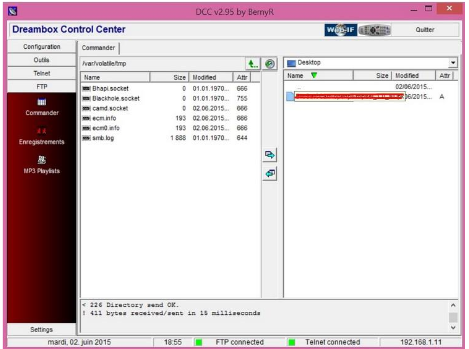
Step 3: After choosing the right plug-in. Choose the section of telnet. Where you have the requirement to add the following scripts. Simply press enter and you will be good to go.
- opkg install /tmp/XtreamTV_0.0.1_armv7a.ipk
- opkg install /tmp/XtreamTV_0.0.1_mips32el.ipk
- (open package) opkg install /tmp/XtreamTV_0.0.1_mipsel.ipk
- opkg install /tmp/XtreamTV_0.0.1_sh4.ipk
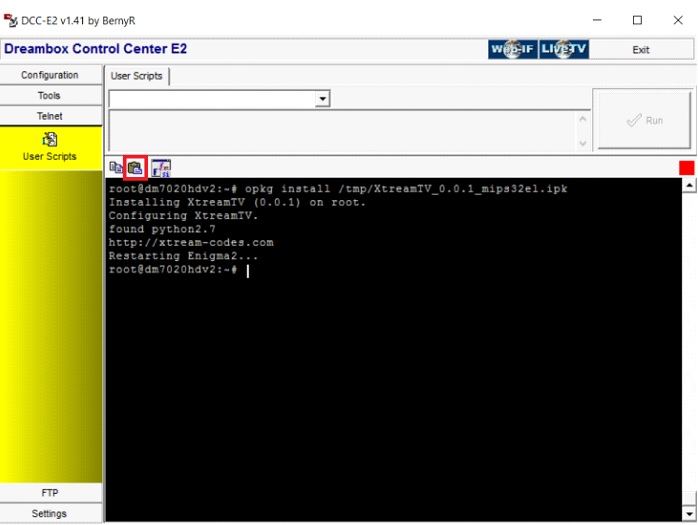
Step 4: After successful installation of the plug-in. You must provide the Xtream TV Plugin ID (MAC Adress). To the service provider. Or if you have a progressive service provider. You can simply add it to the dashboard yourself.
Note: You can find the ID and login details of the Xtream TV Plugin.
Overview of Enigma2
Image box is an Operating system (OS) that comes in handy to store on your media box.
- For say, for Engima 2, you have plenty of options to choose from easily e.g Open ARP.
- Unique features and more stable options are always out with new and newer versions.
Skins
- You can customize the look and feel of the interface. To give it a touch of your own.
- You are also given the opportunity to download different skins from the internet.
Bouquets
- This groups the channels into the same portions such as movies, sports, entertainment, etc.
- The list is always in the process of updating to make your experience smooth.
Picons
- Smart choice for selection of the viewing channel. They indicate the channel names.
- Makes your viewing experience more efficient.
Plugins
- These are extra functions available to enhance your experience and functionality.
Where do I get a Plugin?
- To download these enhancers, simply search on the internet. One example is the XtreamTV plug-in.
- Also, if you do not have any experience with downloading plug-ins. Don’t worry as the box comes with some of the best plugs already installed on it.
If you have suggestions or feedback that you have in mind which can help us in improving. Then kindly let us know in the comments down below. Thanks in advance.
