Enigma2 is software embedded on Linux-based receivers. It is also open-source such as VU+ or Dreambox. The software allows many more features including Auto Bouquets, Picons, and 7 days EPG(Electronic Program Guide). You can easily Setup IPTV via Autoscript on Enigma2.
Older set-top boxes used the MIPS baseline and VU+ hardware. Which made them slow and inefficient. However, the newer models are all ARM-powered. And uses the software of Engima2 as their base firmware. Making them more powerful and efficient. The firmware is workable and is upgradable by the user themselves. Since it’s based on Linux, it is more powerful and playable. It was designed by Dream multi-media for Dreambox.
How to add IPTV channels via autoscript on enigma 2
Step 1: You can download the necessary items from this link DCC_E2 (Dreambox Control Center for Enigma2). You must have a stable connection to your Engima for Setup IPTV via Autoscript. For that, you need to use the Dreambox Control Center E2. After running it you can click on the Telenet. For that process, you need to find the IP address of the Engima2 box. But, you do not need to worry, we will discuss it along with this blog.
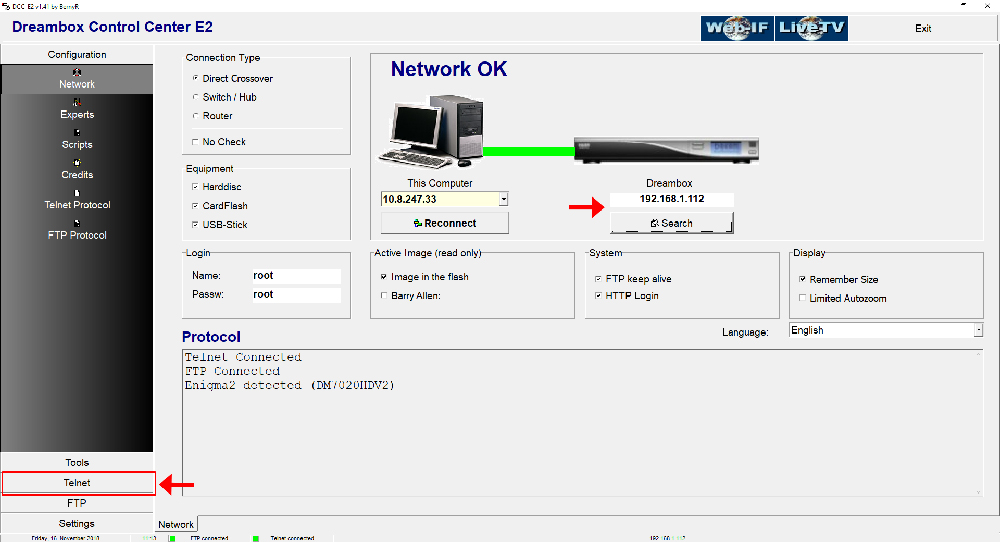
Step 2: In order for a successful connection, you need three items such as IP address, username, and passwords. The company has automatically set the username and password to root/root. Unless you have changed it manually. Now you need to look for the IP, for that click on the menu button on the remote controller. Where you have to select Settings and further click on the Network settings. For your instance, we have also provided a snapshot down below.
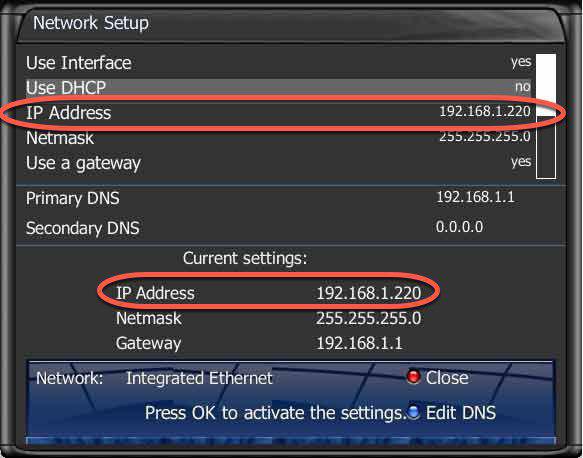
Step 3: Once you have made a stable connection to the Dreambox central center. It’s about time you execute the Autoscript command. For that, you can have assistance from your IPTV provider. You will be provided with data in two forms:
- – OE1.6 version which uses Python 2.6: It is best if you use this version on non-Dreambox receivers.
- – OE2.0 version which uses Python 2.7: It is advisable to run this version on Dreambox receivers.
So for Dreambox users, the command should look like this:
wget -O /etc/enigma2/iptv.sh "http://tv.yourdns.com/get.php?username=your-line-username&password=your-line-password&type=enigma216_script&output=ts" && chmod 777 /etc/enigma2/iptv.sh && /etc/enigma2/iptv.sh
Copy this exact command and paste it on the line on Telnet Terminal and hit enter to save changes.
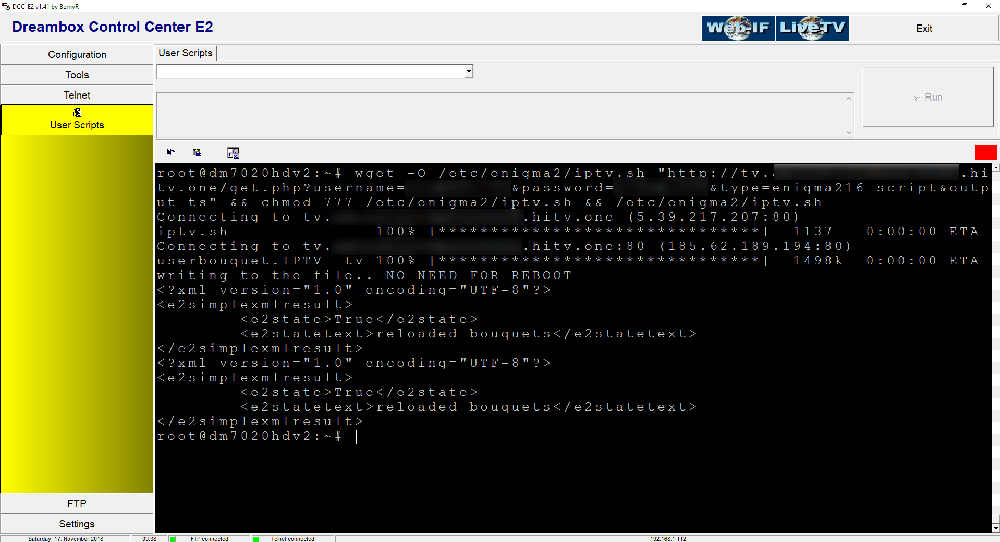
Step 4:It is in the best use if you reboot the device after running the Autoscript command. This gives the device to adjust to the new settings. Simply command the Telnet command to reboot.
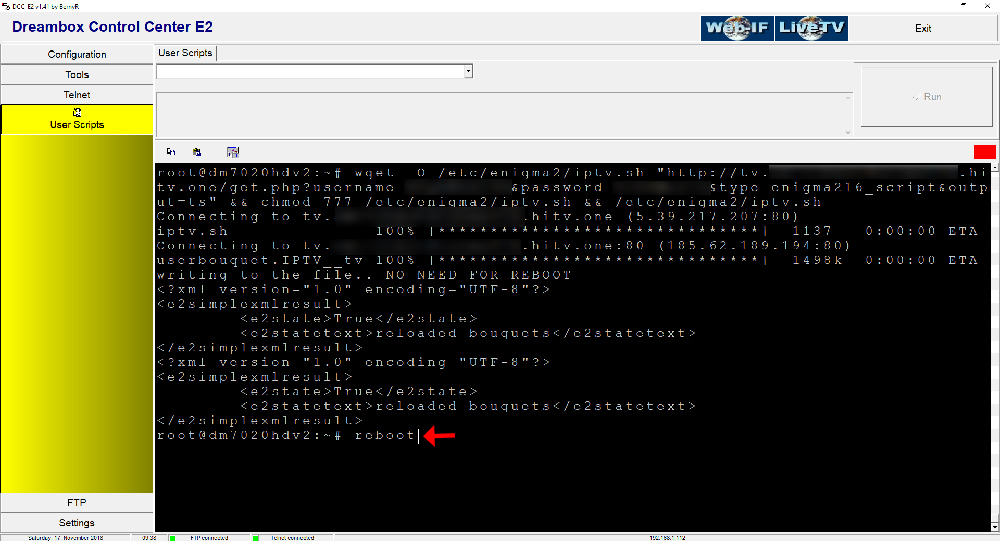
Step 5: After the device has restarted, a new group will be created called “IPTV”.
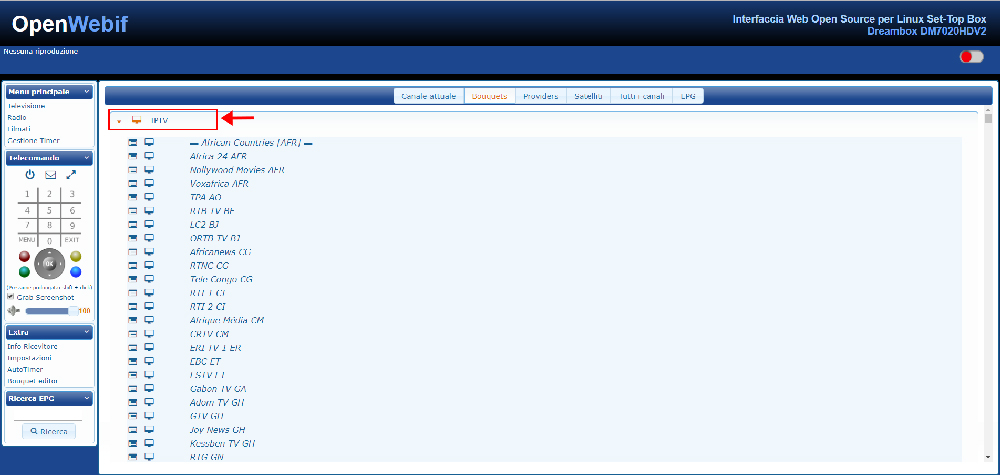
Let us know in the comments section below about your opinion and feedback concerning this article. Thank you in advance.
