In this simple and amazing tutorial, we make your life easy bydemonstrating the use of iBraveBox F10S receiver. We know that you love your shows and channels on IPTV. And, now looking for the process to link iBraveBox F10S receiver with IPTV. This way you can have best of the both worlds. You must recognize this process as it is the same process for linking IPTV with MAG devices. you can setup IPTV on iBRAVEBOX F10S effortlessly.
Bringin IPTV channels to your iBravebox
IPTV is known for its functionality and running smoothly on different hardware. Thus, making it a very famous and go-to choice for all the users of live streaming media services.
Step 1: To start the process you can click on the tab of Multimedia. Where you have to choose the option of Extream IPTV.

Step 2: Now you have the option to choose from the list of Servers.
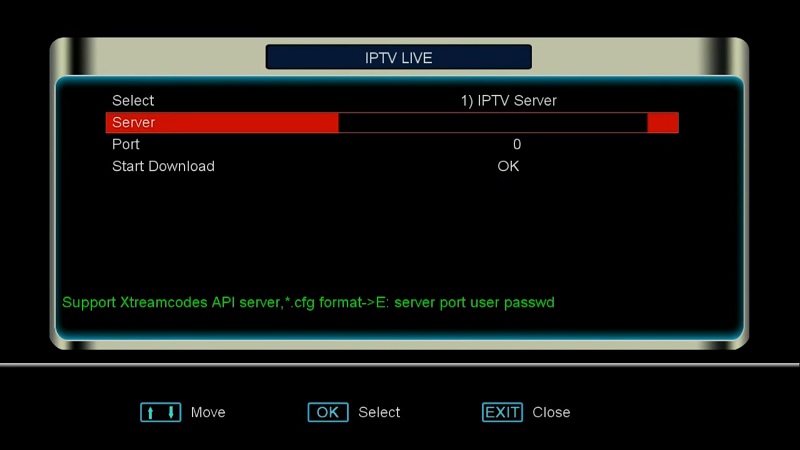
Step 3: By now your IPTV service provider must have given you a Portal address. Which you need to enter. Also, add the MAG portal address. After making sure everything works fine, click on OK.
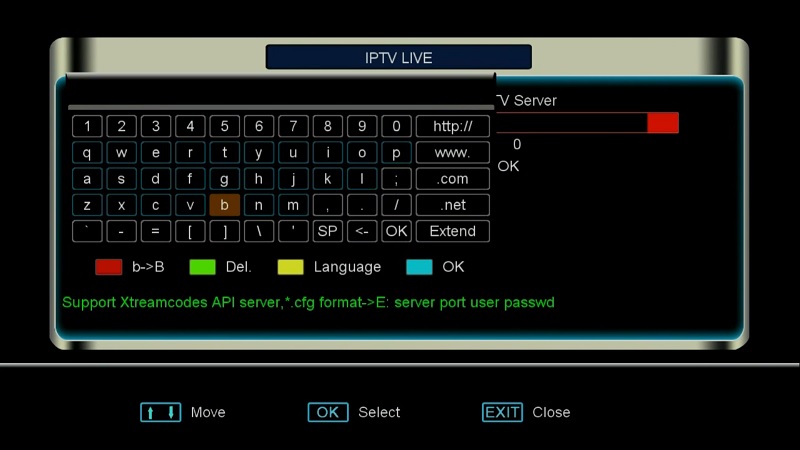
Step 4: Now enter the port number of the IPTV. This again is attainable with the help of your IPTV service provider.
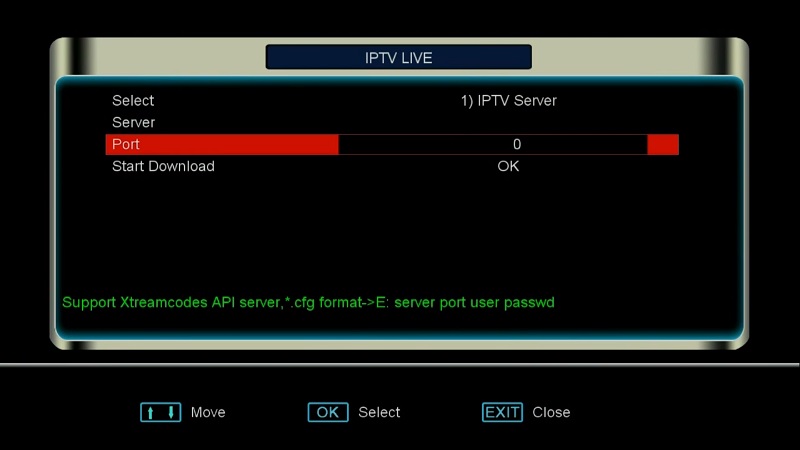
Step 5: Next step is to go to the plugins tab, which is on the main menu. You can click on the option of System information. Where you will be given an IPTV MAC. You need to provide this information to your IPTC provider.
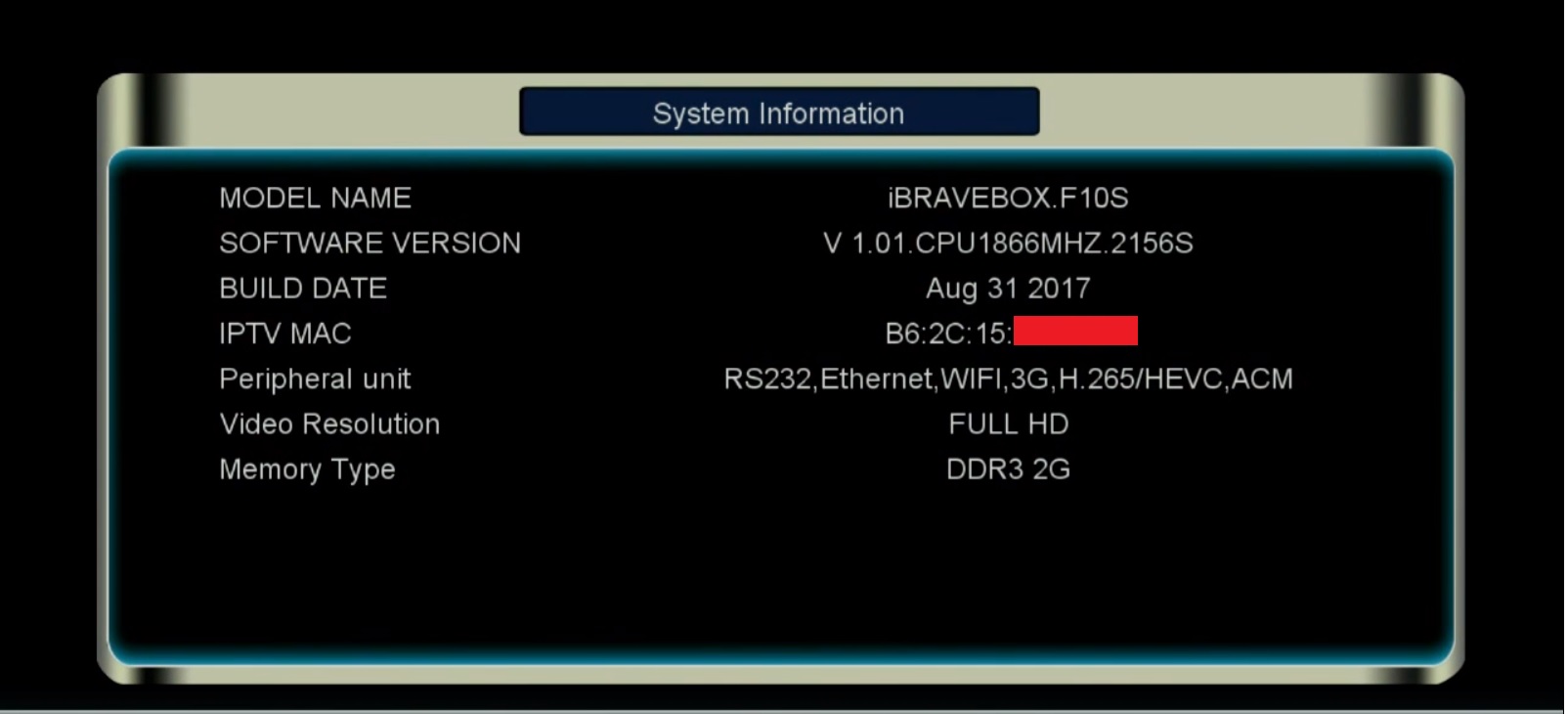
Step 6: After everything runs smoothly. You can click on the option to start downloading. And just in seconds, you can start watching the channels right away. Happy watching of TV and shows.
We always believe in improving our quality, so we can be a better asset to the nation. Thus, we are open to any suggestions or feedback you have for us in the comments section below. Feel free to raise a question, or leave a nice remark. Thanks, in advance.
